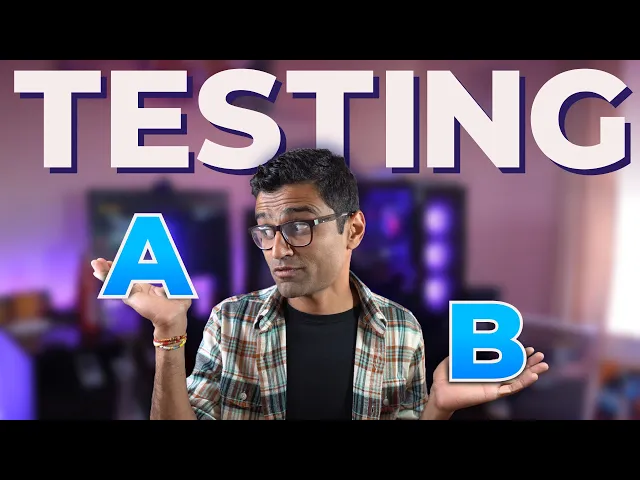
Before you can boost your conversion rates, you first need to be clear on what a ‘conversion’ means for your business. You also need to set some realistic targets. It’s a common trap to focus only on driving more traffic. The real magic happens when you focus on the quality of those visitors and gently guide them towards taking that next step.
What Do Conversion Rates Mean for Your Business?

It’s easy to think a conversion is just a sale. I’ve worked with many business owners who see it that way. For an ecommerce site, a sale is the main goal. But a conversion is actually any useful action a visitor takes on your website.
Thinking beyond the final purchase gives you a much better understanding of how your site is performing. A successful conversion could be many different things.
A potential lead signing up for your email newsletter.
Someone downloading your latest brochure.
A user filling out a contact form to ask for a quote.
A visitor booking a demo through your online calendar.
Each of these small actions shows that a visitor is engaged. They are moving along the path to becoming a paying customer. They are the small steps that lead to the big win.
How to Calculate Your Conversion Rate
The maths is quite simple. You just take the total number of conversions and divide it by the total number of visitors to your site. Then you multiply that number by 100 to get a percentage.
For example: Your website had 5,000 visitors last month and 100 of them filled out your contact form. Your conversion rate for that goal would be 2%. Simple. (100 ÷ 5,000) x 100 = 2%.
This one little number tells a huge story about how good your website is at persuading people. It’s important to get this starting number before you look at the top strategies to improve website conversion rates.
What’s a Good Conversion Rate in the UK?
This question is a tricky one. It is easy to get stuck on industry averages, but what’s “good” changes a lot depending on your industry and what you’re selling.
Across the UK, the average ecommerce conversion rate is around 4.1%. This is a bit higher than the global average. But that number hides some big differences. For example, the Arts and Crafts industry often has rates around 3.89%. High-end luxury goods might only convert at 1.5%.
The biggest mistake I see people make is focusing too much on traffic. Driving thousands of people to a site that doesn’t convert is like pouring water into a leaky bucket (a total waste of effort and money). It’s far smarter to fix the leaks first. This means understanding the complete path a visitor takes from the moment they land on your site.
By defining your conversions and measuring them properly, you can start making smart changes that really work.
How to Find and Fix Website Conversion Blockers

It’s a tough thing to accept, but your website is probably losing customers in ways you can’t see. I’ve seen it many times: a great business with a fantastic product, but something on their site is sending customers away.
The first step is to be a detective and find out where visitors are leaving. You do not need a massive budget to start. A quick look at your analytics can show pages with a high exit rate. This is a big clue that tells you where people decide they have had enough.
Becoming a Website Detective
To find the real problem, you need to see your website through your customers’ eyes. This means using tools that show you what is actually happening. Two of my favourites for this are heatmaps and session recordings.
Heatmaps: These are great for showing you where people click, move their mouse, and how far they scroll. On one project, a heatmap showed that visitors were clicking an image that wasn’t linked. They expected it to go somewhere. When it didn’t, they got frustrated and left. A simple fix, just adding a link, made a big difference straight away.
Session Recordings: Think of this as watching a film of a real user’s journey on your site. You see every scroll and every click. It is the most direct way to spot moments of confusion.
With these tools, you stop guessing and start seeing real patterns. You will be surprised how many small, easy-to-fix issues you can find.
Common Conversion Killers We See All the Time
After working on over 200 websites, we’ve noticed the same conversion blockers appear again and again. These are the usual problems that stop a user’s journey. A visitor who leaves is a lost lead.
For a deeper look into this, we have a helpful guide on how to reduce website bounce rate. This article offers more specific tips for keeping visitors on your site.
Nearly every time, the main issues are caused by a poor user experience. A confusing website is a sure way to lose business. Fixing these problems is key if you want to improve your conversion rates.
Here are the most common problems we fix for our clients:
Slow Page Speeds: Most online shoppers are not very patient. If a page takes more than three seconds to load, you are losing people. A one-second delay can cut conversions by 12%.
Confusing Navigation: Is it very clear how to find your services or contact page? If your menu is a mess, people will not stay to figure it out. They will just go to a competitor with a clearer site.
Weak Calls-to-Action (CTAs): Your "Buy Now" or "Get a Quote" buttons must be easy to see. If they are hidden in the design or use unclear words, you cannot expect anyone to click them. Always use a strong, different colour and direct text.
By finding and fixing these blockers, you can solve the real problems your visitors face. That’s how real growth happens.
Building a Website That People Trust and Believe In
Getting someone to your website is only half the job. The real challenge is convincing them to stay and do something. This is all about trust. If your site feels even a little unprofessional, visitors will leave without thinking twice.
We’ve launched over 200 websites, and one thing is very clear: people judge quickly. A clean, modern design is vital. It’s a quick sign that you’re a real business that cares about details. On the other hand, a confusing or old-fashioned site creates doubt before they have even read a word.
But a great design is just the start. The words on the page are just as important.
Writing Copy That Persuades, Not Just Describes
So many businesses fall into the same trap: they just list features. They talk all about what their product does. But your customers do not really care about your features. They care about what those features can do for them.
This is where you need to focus on benefits. A feature is what something is. A benefit is the good result it gives the customer.
Let's look at an example:
Feature: Our lawnmower has a 50-litre grass box.
Benefit: Spend less time emptying cuttings and more time enjoying your garden.
See the difference? The benefit connects with people’s feelings. Great copy speaks directly to your customer’s problems and shows your business as the perfect solution. It’s a key part of building a site that converts. We talk more about this in our guide on effective website design for lead generation.
The Undeniable Power of Social Proof
People trust other people. It’s that simple. When potential customers see that others have had a great experience with you, their confidence grows. This is called social proof, and it is one of the best tools you have.
You do not need to make it complicated. Here are a few simple ways to add social proof to your site:
Customer Reviews: Show real reviews from trusted sites like Google or Trustpilot. It shows you are open and have nothing to hide.
Testimonials: A short quote from a happy client, with their name and maybe a photo, adds a powerful human touch.
Case Studies: Nothing proves your value like a detailed story. A case study showing how you helped a client solve a problem is strong evidence that you can deliver.
All of these things work together to show you can be trusted.
Key Trust Signals and Their Impact
Besides big things like design and social proof, small clues can also build a visitor's confidence. These "trust signals" are simple additions to your site that make users feel more comfortable.
Trust Signal | Why It Works | Simple Way to Implement It |
|---|---|---|
Secure Payment Logos | Quickly tells visitors their bank details are safe. | Add logos like Visa, Mastercard and PayPal to your site footer or checkout page. |
Clear Returns Policy | Makes buying feel less risky. | Create a dedicated, easy-to-find page explaining your returns process. |
Physical Business Address | Shows you're a real, established business. | List your address in the website footer or on your contact page. |
Professional Email Address | An email like | Use a domain-based email address for all contact points. |
Up-to-Date Copyright | A current copyright year (e.g. © 2024) shows the site is looked after. | Make sure the copyright year in your footer updates by itself. |
Putting these signals in place helps remove any doubt a potential customer might feel, making it much easier for them to convert.
In our experience, even the smallest trust signals can have a huge impact. Things like showing payment logos (Visa, Mastercard), having a clear returns policy and showing a business address can make all the difference.
Think about it from your own view. The easier and more trustworthy something feels, the more likely you are to do it. One UK insurer saw a huge 31.23% increase in quote form submissions just by redesigning its application to be easier to use. You can find more real-world examples in this article from Ruler Analytics.
Building a high-converting website is about showing you care. A professional design, benefit-focused copy and powerful social proof all work together to tell visitors one thing: you’re in safe hands.
Your Practical Guide to A/B Testing Changes
Making changes to your website based on a gut feeling is a big risk. That button colour you love? It might put your customers off completely. This is where testing helps. Thankfully, you do not need to be a data expert to get started.
The most common method is A/B testing. The idea is very simple: you show one version of your page (version A) to half your visitors. You show a second version with one change (version B) to the other half. By checking which one gets more conversions, you can make decisions based on what your customers actually do, not what you think they will do.
This process is about creating a cycle of constant improvement based on real data.
Getting Started with Simple A/B Tests
You do not need to rebuild your whole website to see results. In my experience, the best tests often focus on small things that have a surprisingly big effect on what people do.
Here are a few simple ideas for your first test:
Change your headline: Test your current headline against one that focuses more on a key benefit.
Rewrite your call-to-action (CTA): Test something direct like "Get Your Free Quote" against something softer like "Request a Quote".
Change your button colour: Does a brighter, different colour get more clicks? It’s time to find out.
The infographic below shows how these little things work together. It all starts with good copy to grab attention and builds from there with things like social proof.

As you can see, a strong headline is often the very first thing a visitor notices. This makes it a perfect thing to test first.
Choosing the Right Tools for the Job
The good news is you do not have to run these tests yourself. For businesses here in the UK, using a Conversion Rate Optimisation (CRO) tool is a game-changer. I have seen great results with platforms like Omniconvert. It mixes user feedback with A/B testing. This helps you find problems and test solutions on specific groups of your audience.
If you want to look at more options, there is a great list of the top tools available to UK businesses on baslondigital.com.
A Key Lesson: If you learn one thing, let it be this: only change one thing at a time. If you change the headline, the button colour and the main image all at once, you will have no idea which change made the difference.
Once your test has finished and you have a clear winner, it is time to use that change for all your visitors. The next step is to track the results to check the improvement. This is a very important skill, so I suggest reading our guide on how to measure marketing campaign success.
By starting to test, you remove guesswork. You let your customers show you what they want. This leads to better conversion rates.
Make Your Checkout and Forms Effortless to Boost Sales

Think of your checkout or contact form as the last, vital step. You’ve done all the hard work to get a visitor interested. But a difficult process right at the end can stop everything. So many businesses lose good customers at this final stage because their form is too long or asks for too much.
We have seen it many times. A customer is ready to buy but is suddenly made to create an account. This feels like a chore. The solution? Always offer a guest checkout option. Making account creation optional removes a huge barrier. Research shows that complicated forms can cause up to 27% of users to leave without buying.
Imagine being in a shop. You would not expect the cashier to ask you to fill out a form just to buy a pint of milk. The same is true online. Every extra box you add is another reason for someone to give up.
Making That Final Step a Breeze
The aim is to make your checkout feel as smooth as possible. When customers feel confident and the process is simple, they are far more likely to finish. It is not just about having fewer form fields, it is about gently guiding the user to the final click.
Here are a few tactics that can make a real difference:
Show Them the Way with a Progress Bar: Let people know where they are in the process (e.g. Step 1 of 3). It manages their expectations and stops them feeling like they are stuck.
Offer More Ways to Pay: Do not just assume everyone uses a credit card. By including options like PayPal, Apple Pay or Klarna, you give people more choice and build trust. It shows you’re a modern business.
Stick to a Single Page Where Possible: A well-organised, one-page checkout is often less scary than clicking through lots of stages. It allows the user to see everything they need to do at once.
A complicated checkout is one of the fastest ways to lose a sale. We once worked with an online shop whose checkout had four separate pages. By making it a single page and adding PayPal as a payment option, we saw their abandoned cart rate drop by over 20% in the first month.
If you’re serious about making your checkout simpler, you should explore more strategies to improve ecommerce conversion rates. But the best place to start is by looking at your own process. Ask yourself: is every single field on this form really needed? If the answer is no, cut it. Simplicity almost always leads to more sales.
Common Questions We Get About Conversion Rates
We talk to UK business owners about improving their conversion rates all the time. It can feel a bit confusing at first. So, we have put together some straight answers to the most common questions. The aim here is to give you some clear, practical advice.
What’s a Good Conversion Rate, Anyway?
This is the big one. Honestly, there is no single magic number. What's "good" really depends on your industry, how much your products cost and what you count as a conversion. Getting a newsletter sign-up is very different from a £5,000 sale.
A decent target to aim for is somewhere between 2% and 4%. We see many e-commerce businesses in this range.
The best thing you can do is forget about averages and focus on your own numbers. Find out what your conversion rate is right now, and make that your starting point. From there, your goal should be slow and steady improvement. It’s a much better way to think than chasing a general number that might not apply to you.
How Long Until I See an Improvement?
Another classic question. The answer comes down to two things: how big the change is and how much traffic your website gets. If you find and fix a massive problem, like a checkout button that does not work on mobile phones, you could see results almost right away.
But for most small changes, like testing a new headline or button colour, you need to be patient. You have to wait until you have gathered enough data to be sure the results are real and not just a random event.
As a general rule, we usually let an A/B test run for at least two weeks, or until each version has had 1,000 visitors. That normally gives you enough data to make a good decision on what’s really working.
What Quick Wins Can I Implement Today?
Are you looking for a few things you can do right now to improve your conversion rate? Here are a few simple but effective changes you can make.
Boost Trust Signals: Put the logos for payment options like Visa, Mastercard and PayPal near your checkout buttons. It’s a small visual clue that tells visitors their payment details are safe.
Improve Your Button Copy: Get rid of vague button text like "Submit." Instead, use something specific that describes what will happen, like "Get My Free Quote Now." This tiny bit of clarity can make a real difference.
Check Your Mobile Site Speed: A huge number of your visitors are on their phones. A slow-loading site is a sure way to lose conversions. Use a free tool to test your mobile speed and make any changes it suggests.
These might seem like small changes, but they often have a big impact. They directly fix the small problems that cause people to leave.
Ready to stop guessing and start seeing real results? The team at Milktree Agency builds high-performing websites and marketing systems designed to turn more of your visitors into valuable enquiries. Start with a free audit today and discover how we can help your business grow.



