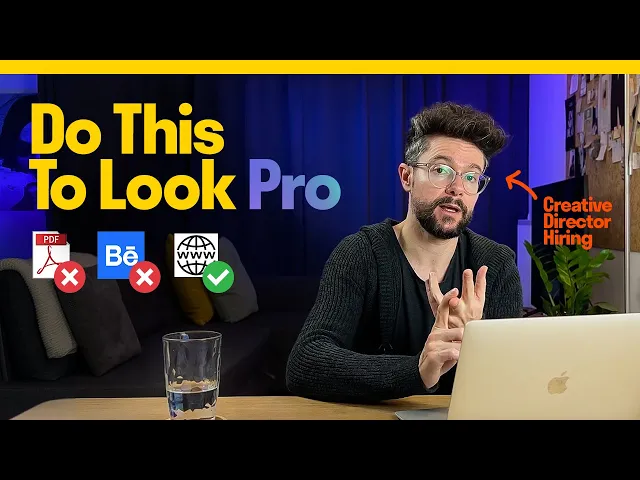
Getting a professional website for your small business does not mean you have to break the bank. For most UK businesses, affordable website design is about being smart with your money, not cutting corners where it counts. It is all about picking the right tools and the right people to build a site that pulls in customers and builds trust, without the hefty price tag.
Why a Great Website Does Not Have to Be Expensive
It is a common myth that a top-quality website must cost a fortune. Having delivered over 200 projects for UK businesses, we have learned that 'affordable' just means finding the best way to get a fantastic result.
This is not about settling for a poor design or a site that is always breaking. It is about knowing your options and making smart choices to build a brilliant online presence that looks the part and, most importantly, drives enquiries.
Focusing on What Matters
The real secret to keeping costs down is to keep things simple and focus on what your business really needs. A local plumber, for example, has completely different online needs compared to a national online shop. By focusing on the essentials, you avoid paying for fancy extras that will not actually help you grow.
A smarter approach always includes:
Clear Goals: Are you trying to get leads, sell products directly, or simply give information? Get this clear from the start.
Smart Tools: Choosing a modern website builder or finding a freelance designer who understands your vision can make all the difference.
Solid Planning: Get your content and site structure sorted before the build begins. This simple step can save you a mountain of cash on costly changes later on.
This guide will walk you through exactly how to get a brilliant website that genuinely works for your business. It is more possible today than ever before. A great website is a key part of any solid marketing strategy for small businesses, helping you connect with the right audience from the beginning.
A successful, affordable website is not about having the flashiest features. It is about creating a clean, professional and easy-to-use online hub that solves your customers' problems and makes it simple for them to get in touch.
In the UK, finding cost-effective website design is especially important for small businesses. Small and medium-sized enterprises (SMEs) make up a huge 99.9% of the business population, which is roughly 5.9 million businesses.
Although a website is vital, the web design industry has seen a slow dip in income, partly due to money pressures that have knocked business confidence. This reality makes finding budget-friendly solutions more critical than ever if you want to grow. You can learn more about these website design statistics and what they mean for UK businesses.
Exploring Your Affordable Website Options
So, you need a website but you are working with a tight budget. Where do you even begin? It can feel like a minefield, but it really comes down to three main paths you can take. Each has its own good and bad points and the "right" choice for you will depend entirely on how much you can spend, how much time you have and how comfortable you are with the tech side of things.
Let's break them down.
The DIY Website Builder Route
First up, we have the do-it-yourself website builders. You have probably heard of the big names like Wix or Squarespace. These platforms are designed for complete beginners, so no coding is needed. Their drag-and-drop tools mean you can genuinely get a decent-looking site online in a weekend. If speed is your priority, this is a massive win.
What is the catch? Simplicity can sometimes mean you are limited. As your business grows, you might find their templates do not do everything you need, or you cannot add a specific feature you want. They are a brilliant starting point, but they are not always built for complex, long-term growth.
The Self-Hosted WordPress Path
Next is the powerhouse of the web: WordPress. This is not the same as the simple WordPress.com builder; we are talking about the self-hosted software from WordPress.org. It gives you complete control over every single part of your site. The design options are almost endless and with thousands of plugins available, you can make it do almost anything you can imagine.
The downside? It has a bit of a steeper learning curve. You do not need to be a developer, but you do need to be willing to roll up your sleeves and learn how it works. It takes more time and patience than a simple builder, but if you want total creative freedom and a platform that can grow with you, it is a fantastic investment of your time.
Calling in the Professionals
Finally, you can hire a professional. This could mean bringing a freelance web designer on board or working with a small agency that specialises in businesses like yours. Yes, this needs a bigger financial investment at the start, but what you are really buying back is your own time and peace of mind.
A good professional handles everything: design, security, speed and making sure the site is actually built to bring in customers from day one. You get to use their years of expertise without the headaches.
This infographic lays out the key decisions you will be thinking about.

As you can see, the decision really comes down to that balance between what is in your bank account and what is on your calendar.
Comparing Your Website Design Options
Money talks and for a small business in the UK, it is often the deciding factor. The cost of a website can vary hugely. A DIY site might only cost £40-£80 per month in fees, whereas a bespoke, custom-built site from an agency could start from £1,600 and go well beyond £7,200. You can look deeper into some of the numbers with these small business website statistics on NetworkSolutions.com.
The best affordable website option is the one that fits your business right now. Do not overspend on complex features you will not use for years, but try to pick a path that will not force you to start from scratch in twelve months' time.
To give you a clearer picture, here is a quick comparison of the three main approaches. We have focused on the key things every small business owner needs to think about: cost, time and the skills you will need.
Option | Typical Cost | Time Commitment | Best For |
|---|---|---|---|
DIY Builder | Low (Monthly Subscription) | Low (A few days or weeks) | Quick launches, simple sites and those with zero technical background. |
WordPress | Medium (Hosting & Plugin Costs) | Medium (Weeks or months of learning) | Business owners wanting full control and the ability to grow, who have time to learn. |
Hire a Pro | High (One-off Project Fee) | Very Low (Your time is freed up) | Those who need an expert result and want to focus their time on running the business. |
Taking a moment to honestly think about where you stand on these three points will make your decision a lot easier. It will point you towards the most practical and genuinely affordable route for your specific situation.
What Every Small Business Website Must Have

Think of your website as more than just a digital business card. It should be your best salesperson, working 24/7 to bring in new business. After launching over 200 websites for clients, we have learned that even a low-cost design has to deliver results.
To make sure your investment genuinely works for you, there are a few features that are simply essential. These are the foundations we build into every single site because we know they get real, bottom-line results.
A Flawless Mobile Experience
First up: your website has to look and work brilliantly on a mobile phone. This is not just a "nice-to-have" anymore; it is essential. A huge number of your potential customers will land on your site using their phone, often while they are out and about.
If they have to pinch and zoom just to read your text, or if buttons are too small to tap, they are gone. They will just hit the back button and go straight to a competitor whose site is easier to use. It is the fastest way to lose a potential customer.
A poor mobile experience is like locking your front door during business hours. It tells potential customers you are not really open for business, sending them straight to your competitors.
A "responsive" design, which automatically adjusts to any screen size, is vital. This guarantees that every visitor gets a great experience, whether they are on a tiny smartphone screen or a massive desktop monitor.
Obvious Calls-to-Action (CTAs)
Your website's job is to guide visitors towards a specific goal. You do this with calls-to-action, or CTAs. These are prompts that tell people what to do next and they are crucial for turning a browser into a lead.
Think of clear, unmissable buttons and links like ‘Get a Quote’, ‘Call Us Today’, or ‘Book a Consultation’. These guide the user through your site and make it blindingly obvious how to take the next step. Without them, people are left wondering what to do and a confused visitor is a lost visitor. You can find out more about turning visitors into customers in our guide to website design for lead generation.
In the UK, a huge 92% of small businesses believe a website is vital for their success. Despite this, a surprising 38.5% of their websites are missing a clear call-to-action. That is a massive mistake when it comes to getting business.
Effortless Navigation and SEO Foundations
Finally, your site needs to be incredibly easy to get around. Simple, logical navigation is everything. A cluttered menu or a confusing page layout will only frustrate people and send them away. Your most important pages, like Services, About Us and Contact, should be reachable in a single click from anywhere on the site.
Linked to this is getting the basics of SEO right from the start. For any website to be found, it needs to speak Google's language. A solid understanding of Search Engine Optimization (SEO) is vital. This means using the right keywords in your headings and text, which helps search engines understand what you do and show your site to the right people.
How to Plan Your Website Project and Save Money

If there is one secret to getting an affordable website design that does not look cheap, it is solid planning. I have seen it time and time again: costs shoot up when a business rushes into development without a clear plan. Taking a bit of time to prepare upfront is genuinely the single most effective way to save both time and money later on.
This preparation work prevents those expensive changes of direction and last-minute tweaks that can ruin a project, no matter if you are building the site yourself or telling a professional what to do.
Define Your Website Goals
First things first, you need to be crystal clear on what you actually want your website to do. A website without a purpose is just a digital leaflet gathering dust. Is its main job to generate sales leads? Sell products directly? Or maybe it is just meant to be a helpful information hub for your existing customers?
Knowing your main goal helps you focus your budget on the features that will make a real difference. This clarity stops you from spending cash on complex, flashy add-ons that do not help your bottom line. As you plan, it is worth exploring some proven ways to improve your website's conversion rate to ensure every pound you spend is working towards your goal.
Gather Your Content Early
One of the biggest reasons for project delays and budget blowouts is waiting around for content. Honestly, it happens all the time. Before a single line of code is written or a design element is chosen, you should have all your essential materials ready to hand over.
This means getting everything in one place:
Your Logo: A high-quality, professional version of your business logo.
Written Text: The actual words for your main pages, like your homepage, about page and service descriptions.
Images and Videos: Any photos, staff headshots, or videos you want to feature.
Having this content ready from day one keeps the project moving. A designer who is waiting for content is a project that is costing you money without making any progress. For a deeper dive into project timelines, our article on how long it takes to build a website explains just how much good preparation can speed things up.
Getting your content organised before the build starts is the best thing you can do to keep your project on schedule and on budget. It avoids the costly back-and-forth that kills progress.
Create a Simple Sitemap
Finally, you need a basic map of your website. A sitemap is simply a plan showing which pages your site will have and how they will connect. It does not need to be some complex technical document, a quick sketch on a piece of paper or a simple bulleted list in a document is perfect.
Think about the essentials. Most small business sites start with these core pages:
Homepage: The front door to your business.
About Us: Your story and what makes you different.
Services/Products: What you sell and why people should care.
Contact: All the ways people can get in touch.
This simple structure gives everyone involved a clear blueprint to follow. It ensures your website is logical and easy for visitors to navigate, which is a massive factor in keeping them on your site and, in the end, turning them into customers.
Finding the Right Web Designer for Your Budget
So, you have decided to bring in a professional. That is a great move, but now comes the tricky part: finding someone who gets your vision and, just as importantly, respects your budget. It can feel like a big task, but if you know what to look for, you can find a fantastic partner who delivers a brilliant result without any nasty financial surprises later on.
The real secret is to look beyond just a pretty homepage. A strong portfolio is not about flashy graphics; it is about showing solutions to real business problems. I always advise people to look for case studies or examples that feel similar to their own industry. A designer who has already helped another local service business will have a much better grasp of your needs than someone who only builds sites for large online shops.
What to Look for in a Portfolio
When you are browsing a designer's past work, try not to get distracted by the looks alone. Dig a little deeper and pay attention to the details that really matter for a small business website.
Functionality Over Flash: First things first, do the websites they have built actually work smoothly? Try them on your phone. Are they easy to get around? A great designer always puts the user's experience first.
Proof of Results: Look for evidence of success. Do they mention how their design helped a client boost enquiries by 20% or increase online sales? This is a huge green flag, showing they think about business goals, not just making things look nice.
Range of Styles: A portfolio filled with different styles is a good sign. It suggests the designer is versatile and truly listens to their clients, rather than forcing their own personal taste onto every single project.
Focusing on these practical points will give you a much clearer idea of whether they can build a site that genuinely works for your business. This result-focused approach is exactly what a dedicated marketing agency for small business should be all about.
The best web design partner is not the one with the most artistic portfolio. It is the one who can show you clear evidence of helping businesses like yours get more customers through smart, practical design.
Crucial Questions to Ask Before You Commit
Before you even think about signing a contract or paying a deposit, you need to have a direct conversation. Asking the right questions at this stage can save you a world of pain later on. Think of it less as an interrogation and more as a friendly chat to make sure you are both a perfect fit.
Here is a simple checklist of what you should cover:
What does your process look like? Get them to walk you through their plan, from the first chat right through to launch day.
What is included in the price? Ask for a detailed breakdown. Does it cover writing the text, basic SEO, or creating a logo? Be specific.
And what is not included? This is just as important. Find out if there are extra charges for things like stock photos, special software (plugins), or more than a couple of design changes.
What are the ongoing costs? A website is not a one-off purchase. Ask about hosting, domain renewals and any monthly maintenance or support fees.
Who will I be working with? Will you have one person to talk to throughout the project, or will you be passed around?
What do you need from me? This is a great question. It helps you understand what you need to prepare on your end to keep things moving smoothly.
Getting clear, straightforward answers to these questions will give you the confidence to make the right choice. It is the best way to find a reliable partner who can build the website you need without breaking the bank.
Your Website Design Questions, Answered
When you are looking into getting a website for your small business, it is normal for questions to start piling up. I have sat in countless meetings over the years and I have heard just about all of them. So, I have put together some simple answers to the most common questions I get.
The idea here is to skip the technical jargon and give you the practical, clear information you actually need.
How Long Does It Take to Build a Website?
This is the big one and the honest answer is: it depends. A simple, clean website with just a few pages, perhaps built from a solid template, could be up and running in a couple of weeks. That is assuming all the text and images are ready to go from day one.
On the other hand, if you are after something more unique with custom features, you are looking at a longer timeline, usually somewhere between four to eight weeks. What is the biggest hold-up? Almost always, it is waiting for content to come from the client. The more prepared you are with your words and pictures, the smoother and faster the whole process will be.
What Is Website Hosting and Why Do I Need It?
Let's use an example. Think of your website as a physical shop. The domain name (like yourbusiness.co.uk) is your shop's address on the high street. The website files are all the products and decorations inside.
Website hosting is the actual building your shop is in. It is a service that gives your website's files a place to live on a powerful computer (a server), so people can visit it on the internet. Without hosting, your website simply cannot be live online. It is a necessary, ongoing cost, but usually a fairly small one.
Think of hosting as the engine that keeps your website running and visible 24/7. Choosing a reliable provider is crucial for making sure your site is fast, secure and always available to your customers.
Do I Have to Pay for Ongoing Support?
Whether you need ongoing support really comes down to the kind of website you have and how hands-on you want to be with the tech side of things. For most small business owners, I would say a maintenance plan is a very sensible investment.
What does a support package typically get you?
Regular Backups: Think of this as your insurance policy. Copies of your site are saved just in case anything goes wrong.
Security Scans: Looking for and blocking hackers and malicious software.
Software Updates: Keeping your website's platform (like WordPress) and its plugins up to date, which is vital for security and performance.
You could try to manage all this yourself, but paying a small monthly fee for an expert to handle it frees you up. It gives you peace of mind and lets you focus on running your business, knowing your digital shop is secure. A neglected site is not just a security risk; it can quickly start to break down or look unprofessional.
Can You Guarantee My Site Will Be on Page One of Google?
Ah, the million-dollar question. The short answer is no and you should run a mile from any designer or agency who tells you they can guarantee it.
Getting to the top of Google is all about Search Engine Optimisation (SEO), which is a completely separate and ongoing marketing task. A well-built website is the perfect foundation for good SEO, but it is just the starting block. Ranking high requires consistent effort over time, like creating new content and building your site's reputation. A good designer will build you an SEO-ready site, but the real journey to page one begins after it launches.
Ready to get a professional website that genuinely helps your business, without the usual headaches? Milktree Agency builds high-performing digital platforms that turn visitors into enquiries. Get in touch for a free audit and let's see how we can help you grow.



